You know that feeling when you're trying to create pixel art in Figma, and you end up spending hours manually placing tiny squares? Yeah, been there. I love the retro aesthetic, but the process of creating it? Not so much.
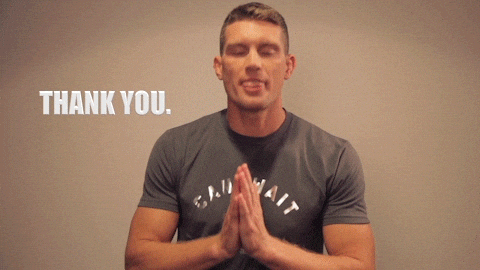
That's exactly why I built Pixelator. It's not just another Figma plugin – it's your shortcut to creating beautiful pixel art without losing your mind in the process.
The "Aha!" Moment
I was working on a game UI project that needed that classic 8-bit look. After spending way too much time placing individual rectangles (and maybe cursing a bit), I thought, "There has to be a better way."
The idea was simple: take any layer in Figma and transform it into vector blocks that look like pixels. But here's the twist – keep everything as vectors so you can still edit them later. No rasterization, no permanent changes, just clean, scalable vector blocks.
How It Actually Works
Under the hood, Pixelator does some pretty clever stuff:
- It takes your selected layer and exports it as a high-quality PNG
- Analyzes the image and breaks it down into a grid based on your chosen pixel size
- Calculates the average color for each block (this is where the magic happens)
- Creates individual vector rectangles for each "pixel"
- Groups them all together in a nice, organized frame
The result? Your design gets that perfect pixel art look, but everything stays fully editable in Figma. Want to change colors later? No problem. Need to scale it up? Go for it – it's all vectors!
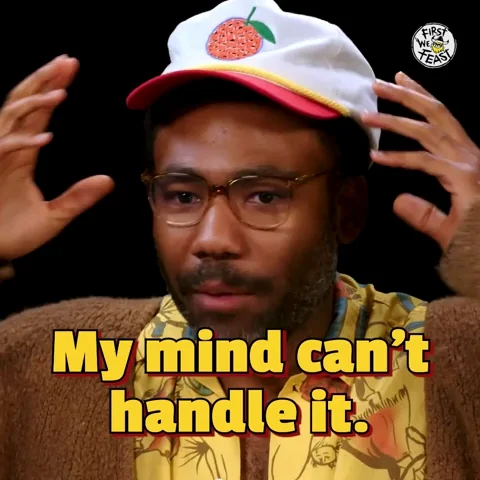
The Journey to Simplicity
The first version of Pixelator had all these fancy features – preview windows, multiple effects, different algorithms. But you know what? It was overkill. Sometimes, less really is more.
I stripped it down to the essentials: a simple slider for pixel size and one button that says "Vectorize." That's it. No complicated settings, no confusing options. Just pick your pixel size and go.
Real Talk: Why This Matters
Here's the thing about pixel art – it's not just about nostalgia. It's a legitimate design style that's making a huge comeback in modern UI design. From indie games to retro-inspired websites, pixel art is everywhere.
But creating pixel art manually is tedious, and using traditional pixel art tools often means you're stuck with raster images. Pixelator bridges that gap. You get the pixel art look with the flexibility of vector graphics.
The Technical Bits (Without the Boring Parts)
The plugin is built with TypeScript and uses some pretty neat techniques:
- Canvas API for image processing
- Figma's vector API for creating the blocks
- Color averaging algorithms for accurate pixel representation
But what's really cool is how it handles color sampling. Instead of just picking the center color of each block, it averages all the pixels in that area. This gives you much more accurate results, especially with gradients or complex images.
What's Next?
I'm constantly working on making Pixelator better. Some ideas in the pipeline:
- Color palette optimization
- Custom grid patterns
- Batch processing for multiple layers
But I'm keeping the core simple. Because at the end of the day, the best tool is the one that gets out of your way and lets you create.
Give It a Shot
If you're into pixel art, retro design, or just want to try something new with your Figma designs, give Pixelator a try. It's free, it's simple, and it might just change how you approach pixel art in your projects.
👉 Try Pixelator in Figma Community
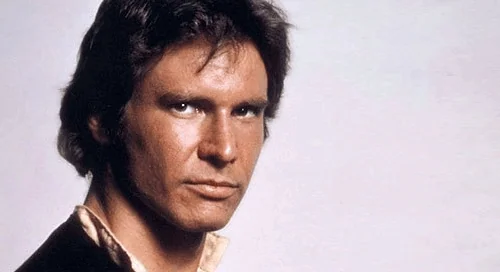
Remember, great design tools don't need to be complicated. Sometimes, the simplest solution is the best one. And if Pixelator helps you create something awesome, I'd love to see it!


